

Webnus Modern Events Calendar Pro v7.13.0 + Addons
₹999.00 Original price was: ₹999.00.₹19.00Current price is: ₹19.00.
Webnus Modern Events Calendar Pro + All Addons
Modern Events Calendar has been created according to trending design methods and the latest technology with an attractive design based on a practical concept of design.
We gathered all features of the event calendar as you desire with the advanced booking system and many other useful options which are practical in the real world!
This Webnus Modern Events Calendar Pro Package Includes:
- Webnus Modern Events Calendar Pro Advanced Importer
- Webnus Modern Events Calendar Pro Advanced Location
- Webnus Modern Events Calendar Pro Advanced MAP
- Webnus Modern Events Calendar Pro Advanced Organizer
- Webnus Modern Events Calendar Pro Advanced Reports
- Webnus Modern Events Calendar Pro Advanced Speaker
- Webnus Modern Events Calendar Pro Buddyboss
- Webnus Modern Events Calendar Pro Divi Single Builder
- Webnus Modern Events Calendar Pro Event API
- Webnus Modern Events Calendar Pro Fluent Layouts
- Webnus Modern Events Calendar Pro Form Builder
- Webnus Modern Events Calendar Pro Invoice
- Webnus Modern Events Calendar Pro Multisite Event Sync
- Webnus Modern Events Calendar Pro Shortcode Builder
- Webnus Modern Events Calendar Pro Shortcode Designer
- Webnus Modern Events Calendar Pro Single Builder
- Webnus Modern Events Calendar Pro User Dashboard
- Webnus Modern Events Calendar Pro Virtual Events
- Webnus Modern Events Calendar Pro Waiting List
- Webnus Modern Events Calendar Pro Woocommerce
- Webnus Modern Events Calendar Pro Zapier
- Webnus Modern Events Calendar Pro Zoom Integration
- Webnus Modern Events Calendar Pro RSVP Events
- Webnus Modern Events Calendar Pro Fluent-view Layouts
- Webnus Modern Events Calendar Pro Square Payment
- Webnus Modern Events Calendar Pro Gutenberg Single Builder
- Webnus Modern Events Calendar Pro Seat
- Webnus Modern Events Calendar Pro Webex Integration
- Webnus Modern Events Calendar Pro Elementor FES Builder
- Webnus Modern Events Calendar Pro Social Auto Poster
Webnus Modern Events Calendar Pro Features
Events
- Add event image
- Location Maps
- Single-day events
- Multiple day events
- You can create events that hold more than 1 day
- Ability to create all-day events
- Add to Google Calendar feature
- Add to iCal, Outlook, etc. by downloading the .ics file
- Advanced event locations system
- Advanced event organizer system
- Ability to insert images for locations and organizers
- Ability to tag events
- Ability to categorise events in unlimited categories
- Repeating events
- Ability to create daily events
- Ability to create weekly events
- Ability to create monthly events
- Ability to create yearly events
- Ability to repeat events on weekdays and weekends
- Ability to set custom intervals for events.
- Never end events
- Ability to create never end events
- Ability to set a certain date for event finish
- Ability to finish an event after certain repeats
- Event Countdown
- Simple and Advanced Google Maps direction feature
- Shortcode creator interface
- Advanced filtering options for shortcode creator
- Dynamic event labels
- Ability to hide past events in shortcodes
- Ability to insert custom CSS in settings
- Ability to show only featured events
- Smooth Month navigation
- More than 10 different map styles for Google Maps
- Ability to export all events from the WP backend
- Support comment form on the single event page
- Translation Ready
- English and Spanish language support
Display Options
- Font Awesome icons
- Multiple colour skins
- Ability to select custom colours
- Monthly/Calendar view
- Weekly View
- Daily View
- List/Grid views
- Map view
- Show events on Google Maps based on their location
- RTL support
- Custom colours for events
Booking
- Ability to create various kinds of tickets
- Ability to set a limit on total bookings
- Ability to set a limit for certain tickets
- Ability to create free tickets
- Add custom fields to the booking form
- Global Tax/Fee creation system
- Ability to create certain fees for each event
- Coupons and Discount manager
- Ability to disable coupons feature
- Advanced currency options
- Implemented 3 payment methods
- Pay locally
- PayPal Express
- PayPal Credit Card
- Ability to enable/disable payment methods
- Send different notifications to the booker/admin
- Booking notification for booker/attendee
- Booking notification for admin
- Booking verification to attendee
- Booking confirmation by admin to attendee
- Ability to automatically verify free and/or paid bookings
- Ability to completely disable the booking feature if you don’t want to use it.
- CSV export option for bookings
- MS Excel export option for bookings
Integration
- WPML ready
- WordPress Multisite ready
- Visual Composer addon
- Cache plugins compatibility
- SEO plugins compatibility
Developers
- Completely developer-friendly
- Ability to override archive and single pages in a theme
- Ability to override skin files in a theme
- Ability to filter plugin options using the WordPress filtering system
- Ability to fire custom functions using WordPress actions API
Bold Features
- WooCommerce Payment Integration
- Stripe Payment Integration
- Mailchimp Integration
- BuddyPress Integration
- Archive Page Skin
- Single and Multiple day events
- Advanced Google Maps
- Import events from Google Calendar
- Export filtered events into CSV, MS Excel, JSON and XML formats
- Exceptional Days
- Google Recaptcha
- Hourly Schedule
- Available Widget in all Sidebar
- Matching Shortcode and Widget
- Matching Shortcode and Visual Composer
- Custom CSS
- Advanced categorizing and filtering options
- Event note for frontend event submission
- Frontend Event Submission
- Notifications
- Recurring/Repeating events
- Next Event Module
- Shortcode Creator
- Auto verification ( Email & Booking )
- Taxes / Fees
- Multiple colour skins
- Slider View
- Cover View
- Countdown View
- Carousel View
- Monthly/Calendar View
- Weekly View
- Daily View
- List/Grid View
- Map View
- RTL support
- Booking
- Advanced Tax/Fee system
- Multiple Tickets system
- event submission by guest (Not logged-in) users
- Event Details/Single Event Page
- Coupons/Discount system
- PayPal Integration
- Multisite Ready
- WPML Ready
- SEO ready
- Developer friendly
- Choose Weekends
- Create Booking Form
- Group language completed
- Original product with the lowest price ever
- Downloaded from original authors
- Instant delivery with fast downloading speed
- 100% clean and tested code
- Product Version: Webnus Modern Events Calendar Pro v7.13.0
- License: GPL
Updates:
- If you buy any product individually, you’ll get 3 downloads per product with 1 year of future updates. After 1 year, the digital product file will no longer be accessible to you. If you consumed all 3 downloads before a year, just ask us to increase the limit, and we’ll do that for you.
Note: We have this limit on downloads to keep our server healthy and avoid unwanted load/spam. - You’ll also get 1 year of updates with 3 downloads per file if you are a member. You are no longer eligible for future updates once you consume your 10 downloads per file.
- We regularly update products as soon as we are notified about an update, we go and download it from the author and update it on our site, but In case the current version of the product is not the latest, You can request an update for the product via Request page, chat through our Live chat (bottom right) or contact us directly.
- We send regular emails advising when products have been updated, so please provide an active email address when you sign up.
Support:
- Live chat support is available 24/7.
- If you have any questions or need help installing or configuring digital products purchased on the website, please don’t hesitate to contact us.
- Please note that we are not developers of the provided products, so our technical support capabilities are limited. We do not change product functionality and do not fix developer bugs.
What are Membership plans?
With membership plans, you can access all themes and plugins for free if you are a member of our site. We have three membership plans: Monthly, Yearly, and Lifetime/ Reseller. You can choose according to your needs, for more info. Please visit our membership plan page.
Benefits of our Membership Plans:
- Instant access to all 300+ premium GPL plugins and premium GPL themes, including all future releases
- Unlimited downloads
- There is no limit on downloading products
- unlimited domain usage
- Regular Updates as of when available. Usually, updates are released daily
- Cancel anytime
- Before purchasing, please read the Terms and Conditions & Refund Policy.
- If you have any questions, please first read the FAQs
- If you haven’t found the answer to your question, please get in touch with us via email or live chat, and we will respond ASAP
- Please note that any digital products on the website do not contain malicious code, viruses, or advertising. We buy the original files from the developers.
- Buy or download for FREE by subscribing to our Membership Plan. Join the membership club and enjoy complimentary access to all themes and plugins.
- More than 10000+ happy members.
Prices of our Membership Plans:
- Monthly Membership Plan: ₹99.00 per month
- Yearly Membership Plan: ₹899.00 per year
*Visit membership plans to see offers and discounts!!
How to Install/Update WordPress Themes/Plugins manually?
Step 1: Buy the Product and download the zip file.
Note: Some Zip files need to be extracted before uploading.
If you are performing an update, install the latest theme/plugin, and WordPress will automatically replace the older version with a newer version. All your settings and customizations will be the same as before, and nothing will be changed.
Step 2: Go to “Appearance > Themes” If it’s a theme or go to the “Plugins” section if it’s a plugin through your WordPress dashboard.
Step 3: Click on “Add New” button (It’s same on themes and plugins section)
Step 4: Click on “Upload Theme” or you’ll show “Upload plugin” on plugin section
Step 5: Click on “Choose file” and select the ZIP file of that theme/plugin
Step 6: Hit “Install now”
Step 7: It’ll take few seconds to Install your wordpress product
Step 8: Once it’s done, click “Activate,” your WordPress product will be installed manually.
How to Install Elementor Template Kits?
Step 1: Download your kit file and do not unzip it.
Step 2: In WordPress, go to Settings > Permalinks and ensure Post Name is selected, then Save
Step 3: Go to Appearance > Themes > Add New and ensure Hello Elementor is installed and activated.
Step 4: The theme activation will prompt you to install and activate the Elementor Page Builder plugin if it is not already installed. Click Install, then Activate.
Step 5: Go to Elementor > Settings, click the Features tab, and ensure Flexbox Container has a green icon (if not, set it to Active).
Step 6: Go to Plugins > Add New and search for “Envato” and Install and Activate the Envato Elements – Photos & Elementor Templates plugin
Note: If your Kit requires Elementor Pro, you must install it before continuing.
Step 7: Go to Elements > Installed Kits and click Upload Template Kit ZIP File. Your templates should appear.
Step 8: Check for the orange banner at the top of the screen and click Install Requirements to load the kit addons and settings.
That’s it, and you’re ready to begin building your site!
- Imported templates are stored in Elementor under Templates > Saved Templates and must be inserted to a new page in WordPress before customizing.
- Imported blocks, tabs, or slides are stored in Elementor under Templates > Saved Templates and may be duplicated and customized directly.
- Elementor Pro site parts are stored in Elementor under Templates > Theme Builder and are customized directly.
Check the in-depth details with screenshots about how to install it here: (Copy the below link and open it in a new tab)
https://help.market.envato.com/hc/en-us/articles/36033428836889-How-to-Upload-Install-Elementor-Template-Kits-from-Themeforest-to-WordPress
How to Install/Update WordPress Themes/Plugins manually?
Step 1: Buy the Product and download the zip file.
Note: Some Zip files need to be extracted before uploading.
If you are performing an update, install the latest theme/plugin, and WordPress will automatically replace the older version with a newer version. All your settings and customizations will be the same as before, and nothing will be changed.
Step 2: Go to “Appearance > Themes” If it’s a theme or go to the “Plugins” section if it’s a plugin through your WordPress dashboard.
Step 3: Click on “Add New” button (It’s same on themes and plugins section)
Step 4: Click on “Upload Theme” or you’ll show “Upload plugin” on plugin section
Step 5: Click on “Choose file” and select the ZIP file of that theme/plugin
Step 6: Hit “Install now”
Step 7: It’ll take few seconds to Install your wordpress product
Step 8: Once it’s done, click “Activate,” your WordPress product will be installed manually.
How to Install Elementor Template Kits?
Step 1: Download your kit file and do not unzip it.
Step 2: In WordPress, go to Settings > Permalinks and ensure Post Name is selected, then Save
Step 3: Go to Appearance > Themes > Add New and ensure Hello Elementor is installed and activated.
Step 4: The theme activation will prompt you to install and activate the Elementor Page Builder plugin if it is not already installed. Click Install, then Activate.
Step 5: Go to Elementor > Settings, click the Features tab, and ensure Flexbox Container has a green icon (if not, set it to Active).
Step 6: Go to Plugins > Add New and search for “Envato” and Install and Activate the Envato Elements – Photos & Elementor Templates plugin
Note: If your Kit requires Elementor Pro, you must install it before continuing.
Step 7: Go to Elements > Installed Kits and click Upload Template Kit ZIP File. Your templates should appear.
Step 8: Check for the orange banner at the top of the screen and click Install Requirements to load the kit addons and settings.
That’s it, and you’re ready to begin building your site!
- Imported templates are stored in Elementor under Templates > Saved Templates and must be inserted to a new page in WordPress before customizing.
- Imported blocks, tabs, or slides are stored in Elementor under Templates > Saved Templates and may be duplicated and customized directly.
- Elementor Pro site parts are stored in Elementor under Templates > Theme Builder and are customized directly.
Check the in-depth details with screenshots about how to install it here: (Copy the below link and open it in a new tab)
https://help.market.envato.com/hc/en-us/articles/36033428836889-How-to-Upload-Install-Elementor-Template-Kits-from-Themeforest-to-WordPress
Only logged in customers who have purchased this product may leave a review.










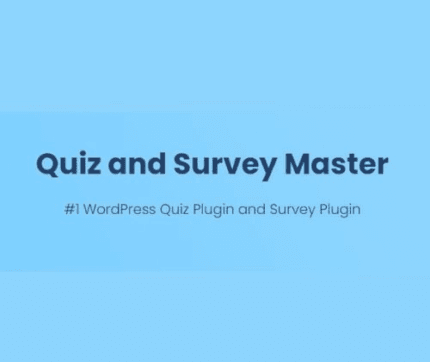

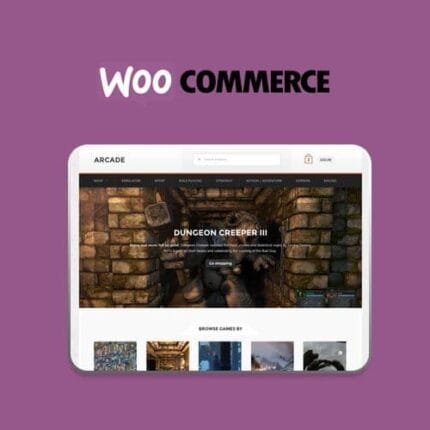




Reviews
There are no reviews yet.