

Cerato v2.2.12 – Multipurpose Elementor WooCommerce Theme
₹999.00 Original price was: ₹999.00.₹19.00Current price is: ₹19.00.
- Original product with the lowest price ever
- Downloaded from original authors
- Instant delivery with fast downloading speed
- 100% clean and tested code
- Product Version: Cerato v2.2.12
- License: GPL
Cerato – Multipurpose Elementor WooCommerce Theme
Cerato is a unique and modern-looking eCommerce Theme built with Elementor page builder. Cerato is an impressive, super light, flexible, powerful, and feature-rich WordPress WooCommerce Theme for your online shop.
All these amazing features are blended in Cerato – your powerful, stylish and attractive responsive WooCommerce Theme. Do your business with our theme. We are sure that it will satisfy all your needs!
Key Features
- Amazing Theme Options: Through our new Theme Options, enjoy the unlimited possibilities that you’ll always desire. You’re free to express your own creativity.
- Mobile Optimized Design Quick and easy to use is the most important thing for selling products on mobile. Doma is fully responsive and very close to a native app.
- Premium Extension included: Incredible value with this purchase: CleverLayeredNavigation, CleverSwatches, CleverAddonForElementor.
- WooCommerce Compatibility: This theme is the perfect theme for your shop or your client’s websites as an agency or freelancer.
- Powerful Page Builder: Pixel perfect design with world’s best visual page builder: Elementor.
- Built-in Mega Menu: You don’t need to buy any 3rd extension and spend an extra budget. Our built-in mega menu feature gives you endless menu possibilities. A lot of settings and unique features will save you time.
- Unlimited Options: Quick setup, customize anything with Live Customizer Options panel. Save tons of time, and there’s no coding required.
- Truly One Click Demo Importer Fully automated One Click Demo Content Importer will recreate our demo website on your server in a minute.
- Unlimited Header Possibilities: A powerful header builder that allows you to create or customize any header that you can imagine.
- Design Footer without limits: Customize your footer the way you want through a visual Drag & Drop Footer Builder.
- Unlimited Category Layouts: Unlimited different possibilities to list your products.
- Fully Ajax Product Filter: Our built-in AJAX Product Filter functionality gives your customers a seamless user experience on both desktop and mobile devices.
- Unlimited Product Page Layouts Conversion rate for your website will depend on product page view. We offer only trusted variants checked by our experience. The choice is on your side.
- Product Variation Swatches: CleverSwatches – WooCommerce Color or Image Variation Swatches included: Convert your normal variable attribute dropdown select to nicely looking color or image select. CleverSwatches allows you to add multiple gallery images for each variation. When visitors select the variation, those gallery images will be shown as gallery images instead of main product gallery images.
- Calculate Free Shipping Thresholds: In our eCommerce experience, customers near the “free shipping” threshold will try to add more products to the cart to qualify for free shipping. 93% of people stated that a business offering some form of “free shipping” would encourage them to purchase more products from that retailer. It’s pure psychology.
- Catalog Mode: Turn off the eCommerce functionality of your site to use it for cataloging purposes only. Turn it back on when you’re ready to start selling online.
- Tailored Quick View: Shoppers love to get a good visual sense of the product before purchasing. Provide a beautiful user experience while driving all eyeballs to the products you’re offering.
- Ajax Canvas Cart: Allow your clients to see the products they’ve selected in a glance, with the possibility to add or remove products without being forced to navigate back and forth across the site.
- Instant Search AutoComplete: Your visitors would get the most relevant search results and personalized product from the first character they type in the search box.
- WooCommerce Buy Now Button: Buy Now will smartly complete as many purchase steps as possible. Clicking on the “Buy Now” button skips the cart and jumps to checkout.
- Instagram Shop: Sale your products over your Instagram Feed. Add more shoppable links by clicking on your Instagram Feed tab.
- Advanced Adaptive Images: Achieve faster loading and also less bandwidth by using the power of adaptive images, which re-scales your web page images automatically according to your visitor’s screen size appropriately.
- High Performance: This theme is designed with terrific attention to performance and user experience. This theme is swift and powerful. Your website will be faster than 96% of all websites in the world!
- Professional Blogging: Multiple ways to express your thoughts via blog formats. Show the post in different ways by using blog layouts.
- PSD Included: PSD version is included when you purchase this theme. After purchase, just contact us to get the downloadable link.
- Translate Ready: The theme includes the required .po & .mo files ready for translation. Easily translate using the Code styling Location plugin, plug support for WPML & qTranslate for multi-language support.
- SEO Optimized: The Theme is perfect for getting brilliant results on Search Engine Ranking. Built-in performance options will ensure that your website loads fast and run smoothly. It comes with clean and optimized code. It’s compatible with most of the SEO plugins (especially with SEO Yoast Plugin)
- Great Documentation: Whether you’re a new or legacy user, our easy-to-navigate documentation will make your experience enjoyable. Take Me To The Docs!
- Reliable Support: We care about our clients very much. The theme includes 100% free premium support. If you have questions, contact us, and we will answer your question shortly and resolve your issue. We are happy to hear from you.
Updates:
- If you buy any product individually, you’ll get 3 downloads per product with 1 year of future updates. After 1 year, the digital product file will no longer be accessible to you. If you consumed all 3 downloads before a year, just ask us to increase the limit, and we’ll do that for you.
Note: We have this limit on downloads to keep our server healthy and avoid unwanted load/spam. - You’ll also get 1 year of updates with 3 downloads per file if you are a member. You are no longer eligible for future updates once you consume your 10 downloads per file.
- We regularly update products as soon as we are notified about an update, we go and download it from the author and update it on our site, but In case the current version of the product is not the latest, You can request an update for the product via Request page, chat through our Live chat (bottom right) or contact us directly.
- We send regular emails advising when products have been updated, so please provide an active email address when you sign up.
Support:
- Live chat support is available 24/7.
- If you have any questions or need help installing or configuring digital products purchased on the website, please don’t hesitate to contact us.
- Please note that we are not developers of the provided products, so our technical support capabilities are limited. We do not change product functionality and do not fix developer bugs.
What are Membership plans?
With membership plans, you can access all themes and plugins for free if you are a member of our site. We have three membership plans: Monthly, Yearly, and Lifetime/ Reseller. You can choose according to your needs, for more info. Please visit our membership plan page.
Benefits of our Membership Plans:
- Instant access to all 300+ premium GPL plugins and premium GPL themes, including all future releases
- Unlimited downloads
- There is no limit on downloading products
- unlimited domain usage
- Regular Updates as of when available. Usually, updates are released daily
- Cancel anytime
- Before purchasing, please read the Terms and Conditions & Refund Policy.
- If you have any questions, please first read the FAQs
- If you haven’t found the answer to your question, please get in touch with us via email or live chat, and we will respond ASAP
- Please note that any digital products on the website do not contain malicious code, viruses, or advertising. We buy the original files from the developers.
- Buy or download for FREE by subscribing to our Membership Plan. Join the membership club and enjoy complimentary access to all themes and plugins.
- More than 10000+ happy members.
Prices of our Membership Plans:
- Monthly Membership Plan: ₹99.00 per month
- Yearly Membership Plan: ₹899.00 per year
*Visit membership plans to see offers and discounts!!
How to Install/Update WordPress Themes/Plugins manually?
Step 1: Buy the Product and download the zip file.
Note: Some Zip files need to be extracted before uploading.
If you are performing an update, install the latest theme/plugin, and WordPress will automatically replace the older version with a newer version. All your settings and customizations will be the same as before, and nothing will be changed.
Step 2: Go to “Appearance > Themes” If it’s a theme or go to the “Plugins” section if it’s a plugin through your WordPress dashboard.
Step 3: Click on “Add New” button (It’s same on themes and plugins section)
Step 4: Click on “Upload Theme” or you’ll show “Upload plugin” on plugin section
Step 5: Click on “Choose file” and select the ZIP file of that theme/plugin
Step 6: Hit “Install now”
Step 7: It’ll take few seconds to Install your wordpress product
Step 8: Once it’s done, click “Activate,” your WordPress product will be installed manually.
How to Install Elementor Template Kits?
Step 1: Download your kit file and do not unzip it.
Step 2: In WordPress, go to Settings > Permalinks and ensure Post Name is selected, then Save
Step 3: Go to Appearance > Themes > Add New and ensure Hello Elementor is installed and activated.
Step 4: The theme activation will prompt you to install and activate the Elementor Page Builder plugin if it is not already installed. Click Install, then Activate.
Step 5: Go to Elementor > Settings, click the Features tab, and ensure Flexbox Container has a green icon (if not, set it to Active).
Step 6: Go to Plugins > Add New and search for “Envato” and Install and Activate the Envato Elements – Photos & Elementor Templates plugin
Note: If your Kit requires Elementor Pro, you must install it before continuing.
Step 7: Go to Elements > Installed Kits and click Upload Template Kit ZIP File. Your templates should appear.
Step 8: Check for the orange banner at the top of the screen and click Install Requirements to load the kit addons and settings.
That’s it, and you’re ready to begin building your site!
- Imported templates are stored in Elementor under Templates > Saved Templates and must be inserted to a new page in WordPress before customizing.
- Imported blocks, tabs, or slides are stored in Elementor under Templates > Saved Templates and may be duplicated and customized directly.
- Elementor Pro site parts are stored in Elementor under Templates > Theme Builder and are customized directly.
Check the in-depth details with screenshots about how to install it here: (Copy the below link and open it in a new tab)
https://help.market.envato.com/hc/en-us/articles/36033428836889-How-to-Upload-Install-Elementor-Template-Kits-from-Themeforest-to-WordPress
How to Install/Update WordPress Themes/Plugins manually?
Step 1: Buy the Product and download the zip file.
Note: Some Zip files need to be extracted before uploading.
If you are performing an update, install the latest theme/plugin, and WordPress will automatically replace the older version with a newer version. All your settings and customizations will be the same as before, and nothing will be changed.
Step 2: Go to “Appearance > Themes” If it’s a theme or go to the “Plugins” section if it’s a plugin through your WordPress dashboard.
Step 3: Click on “Add New” button (It’s same on themes and plugins section)
Step 4: Click on “Upload Theme” or you’ll show “Upload plugin” on plugin section
Step 5: Click on “Choose file” and select the ZIP file of that theme/plugin
Step 6: Hit “Install now”
Step 7: It’ll take few seconds to Install your wordpress product
Step 8: Once it’s done, click “Activate,” your WordPress product will be installed manually.
How to Install Elementor Template Kits?
Step 1: Download your kit file and do not unzip it.
Step 2: In WordPress, go to Settings > Permalinks and ensure Post Name is selected, then Save
Step 3: Go to Appearance > Themes > Add New and ensure Hello Elementor is installed and activated.
Step 4: The theme activation will prompt you to install and activate the Elementor Page Builder plugin if it is not already installed. Click Install, then Activate.
Step 5: Go to Elementor > Settings, click the Features tab, and ensure Flexbox Container has a green icon (if not, set it to Active).
Step 6: Go to Plugins > Add New and search for “Envato” and Install and Activate the Envato Elements – Photos & Elementor Templates plugin
Note: If your Kit requires Elementor Pro, you must install it before continuing.
Step 7: Go to Elements > Installed Kits and click Upload Template Kit ZIP File. Your templates should appear.
Step 8: Check for the orange banner at the top of the screen and click Install Requirements to load the kit addons and settings.
That’s it, and you’re ready to begin building your site!
- Imported templates are stored in Elementor under Templates > Saved Templates and must be inserted to a new page in WordPress before customizing.
- Imported blocks, tabs, or slides are stored in Elementor under Templates > Saved Templates and may be duplicated and customized directly.
- Elementor Pro site parts are stored in Elementor under Templates > Theme Builder and are customized directly.
Check the in-depth details with screenshots about how to install it here: (Copy the below link and open it in a new tab)
https://help.market.envato.com/hc/en-us/articles/36033428836889-How-to-Upload-Install-Elementor-Template-Kits-from-Themeforest-to-WordPress
Only logged in customers who have purchased this product may leave a review.








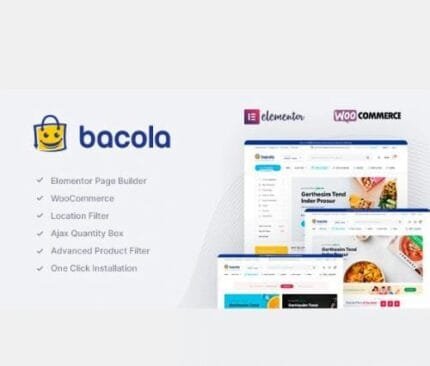






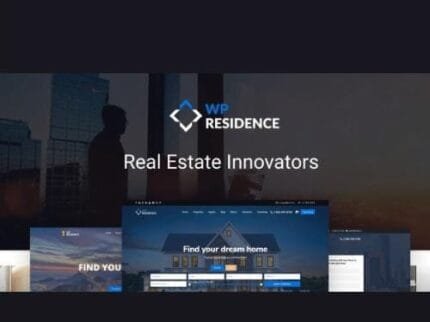

Reviews
There are no reviews yet.