

Global Gallery v8.5.4 – WordPress Responsive Gallery
₹999.00 Original price was: ₹999.00.₹19.00Current price is: ₹19.00.
- Original product with the lowest price ever
- Downloaded from original authors
- Instant delivery with fast downloading speed
- 100% clean and tested code
- Product Version: Global Gallery v8.5.4 (Latest Version)
- License: GPL
Global Gallery – WordPress Responsive Gallery
Display photos on your website easily and with style. Catch images from socials or use the WP library. Finally, design your galleries, choose the lightbox and protect them with a watermark.
Create fully responsive and adaptive galleries on your website.
Global Gallery handles unlimited image sources and comes with three gallery layouts, ten lightboxes ready to use, and is designed to be displayed on each device. Plus, it comes with a fully-featured slider and carousel!
Features list
- Unlimited photo galleries. Each one capable of storing thousands of images
- 3 gallery layouts: Standard (fixed images sizes), masonry, and photo string (justified)
- Images slider with fixed/responsive sizing and lightbox support
- Images carousel with multi-column and image-centric mode + lightbox support
- Visual gallery builder with drag&drop sorting and thumbnails cropping management
- Automatic gallery population with automatic cache update
- Unlimited image sources
- WordPress image library
- WordPress categories or custom post types (associated with a taxonomy)
- Flickr sets, photostreams and tags
- Facebook pages album
- Instagram personal account
- Pinterest boards
- Google+ albums
- Google Drive
- Twitter accounts and hashtags
- nextGEN gallery plugin galleries
- Tumblr blogs
- Local server folders (FTP uploaded)
- 500px user profiles
- ANY RSS feed
- WordPress gallery integration (use WP engine to setup galleries)
- 10 lightboxes ready out of the box. Each one with specific customizations
- LC lightbox (EXCLUSIVE)
- Light case
- Simple Lightbox
- Tos “R” us
- MagnificPopup
- image lightbox
- Photobox
- Fancybox
- Colorbox
- PrettyPhoto
- Images pagination (each system has dark and light skin)
- standard system (with 3 button styles)
- Infinite scroll
- Numbered buttons
- Dots
- Gallery Collections with filtering system
- 600+ icons to beautify filters
- Deep linked filters and collection galleries
- The text under images with an optional description
- Three overlay modes (full-size, top, and bottom )
- Four icons to choose from, for secondary overlay
- Grayscale and blur image effects
- Image watermarking system
- Fully responsive, adapt itself to any container
- Handy shortcode wizard
- Visual Composer and Cornerstone native integration
- Full image sizes, colors, margins, borders control
- Shortcode options to override pagination settings
- Custom image sizes configurable for individual galleries
- 1-click immediate setup with 8 preset styles
- Advanced gallery cache, optimizing resources usage and loading speed
- Images “right-click” protection
- Unlimited overlays styles using Overlay Manager add-on
Walkthrough Videos
To make the plugin easy for everyone, the documentation comes with detailed videos explaining each step necessary to set up and use Global Gallery. Videos aim is purely educational, to check all features, take a look at screenshots!
- Main Settings
- Main Settings – part II
- First gallery creation with WP library
- Galleries with Google+ images (May 2015 update)
- Galleries with: WP categories, Flickr, Instagram
- Galleries with: Pinterest, Facebook, Google+, 500px
- Galleries with: Tumblr, RSS feed, nextGEN gallery
- Galleries with Google Drive public folders
- Twitter profiles and hashtags
- Galleries with Global Gallery albums
- Automatic gallery creation
- WP galleries integration
- Gallery Categories
- Gallery Collections
- Styling galleries
- Manage lightboxes
- Shortcode wizard
- Image Slider
- Image Carousel
- Use a watermark
Unlimited responsive and adaptive galleries
Global Gallery allows you to create awesome responsive galleries on your WordPress site, in few minutes. Is designed to keep things beautiful on any device and any browser. At the same time is also adaptive: place it wherever on your website!
Choose whether to display your images with a classic gallery layout, masonry one of the new PhothoString one. (check out layout examples). Sort images set the author, description, and title. Finally, set thumbnails center to always display images correctly.
Each gallery may contain hundreds of images that, obviously, can be paginated using simple arrows, multiple buttons, dots, or also an infinite scroll system! The standard pagination button is also customizable: there are 4 different layouts to choose from.
Link gallery images: simply choose a WP page or enter a custom URL. Linked images won’t be opened in the classic lightbox, becoming a nice way to manage traffic on your website.
Also managing huge images amount won’t be a problem anymore. Using “easy-sorting mode” gallery builder becomes compact, allowing you to sort everything seamlessly.
Choose images source
Why using only WordPress images? Global Gallery is ready to catch images from:
- Your WordPress media library
- WordPress category posts
- Any WordPress custom post type associated with a taxonomy (eg. WooCommerce)
- Global Gallery albums (created via FTP)
- Flickr sets / photostreams/ tags
- Instagram accounts and hashtags
- Pinterest boards
- Facebook pages
- Google+ albums
- Google Drive
- Twitter profiles and hashtags
- nextGEN plugin galleries
- Tumblr blog
- 500px users
It can also handle any RSS feed, turning into a truly global tool. Everything is simple and easy. Requiring no skills!
Automatic gallery creation
Don’t want to lose time selecting images one by one? Global Gallery can create galleries with a single click!
Images will be added automatically, letting you the ability to choose whether display titles, authors, and descriptions.
Set images cache refresh interval or just leave it static. Finally, choose where to randomize fetched images!
WordPress galleries integration
The plugin seamlessly integrates also with WordPress galleries. Acting globally or just for specific pages.
But what does it means? WordPress gallery shortcode will be managed through Global Gallery systems. A great way to speed up things on websites already using it!
Image Slider
Global Gallery features a fully responsive, slider with full control on width and height It is highly optimized to run on mobile browsers with touch interactions.
You can manage each aspect: from images displaying mode to sliding effects, thumbnails sizes, timings, auto-slideshow, and show elements.
Plus, as you would do with galleries shortcode, images can be displayed randomly and watermarked!
Image Carousel
Galleries and sliders are not enough? The plugin includes a fully-featured carousel! Responsive, adaptive, and touch-ready, can be configured with a lot of options As with slider, is flexible and adapts to your needs: from shown images number to rows number, from random function to watermark. Of course, has got a slideshow function with a timing option!
Choose your lightbox
Why force you to use a specific lightbox? Global Gallery comes with ten lightboxes ready to use: Tos “R” us, Light case, image lightbox, MagnificPopup, Fancybox, ColorBox, Photobox, Simple Lightbox, PrettyPhoto, and the exclusive LC Lightbox!
Each one is easily customizable with specific options!
In particular, the LC lightbox brings new features such as images zoom, a true deep linking system, and fullscreen mode. It is also mobile optimized and takes advantage of the touch-swipe technologies to provide the best user experience!
Watermarking system
Protect your images by disabling mouse right-click and, moreover, with a real watermarking system!
Just choose which logo to use, its opacity, and position. Visitors won’t be able to get original images, creating a super-secure environment, great for e-commerce and copyrighted content.
The system is totally optional: watermark images or not, by simply switching an option in shortcode builder. Take a look at a watermarked demo here.
Create gallery collections
Need a smart and clean way to display and categorize multiple galleries? With Global Gallery, you can group them into creating collections.
Select, sort, and manage galleries to display within each collection. Finally, insert them in your pages through collections shortcode and decide if show filters. Is also possible to write a short excerpt for each gallery and link collection elements!
WP builders integration
Stop wondering what hides behind complex shortcodes and start using real-time previews! They are the state-of-the-art of modern WordPress page building, speeding up development.
The plugin natively integrates with Visual Composer and Cornerstone, to give you the best user experience available today on WordPress.
1 Click fast setup, thumbnail effects, and much more
Are you not familiar with web sizes, margins, or colors? No problem, the plugin comes with 6 preset styles applicable with only one click. Of course, every chosen style can be customized to create unique combinations.
Global Gallery has also got two premium image effects: grayscale and blur! Seamlessly integrated and with no coding skill at all.
As with every LCweb project, you the most complete control over the plugin’s look and feel. Everything is fully customizable: sizes, margins, borders, colors, shadows, overlay position, opacity, and behavior.
Is also possible to choose among 16 CSS-based preloaders! Try a few of the many possible customizations on the demo page
Notes
- Please note that, obviously, the plugin requires a responsive theme to be responsive.
- Fetchable images number for socials depends on their rules
- Google and Facebook integration is available for servers running PHP 5.4 and later
- Watermarker requires read/write permissions from your server
- Please note from March 15 2017 Dropbox integration isn’t available anymore due to Public Folders removal
Changelog Global Gallery v8.5.4 – WordPress Responsive Gallery
- fixed: gallery categories icon management
Changelog Global Gallery – WordPress Responsive Gallery v8.0.2
- fixed: local folders usage with names containing uppercase letters
Updates:
- If you buy any product individually, you’ll get 3 downloads per product with 1 year of future updates. After 1 year, the digital product file will no longer be accessible to you. If you consumed all 3 downloads before a year, just ask us to increase the limit, and we’ll do that for you.
Note: We have this limit on downloads to keep our server healthy and avoid unwanted load/spam. - You’ll also get 1 year of updates with 3 downloads per file if you are a member. You are no longer eligible for future updates once you consume your 10 downloads per file.
- We regularly update products as soon as we are notified about an update, we go and download it from the author and update it on our site, but In case the current version of the product is not the latest, You can request an update for the product via Request page, chat through our Live chat (bottom right) or contact us directly.
- We send regular emails advising when products have been updated, so please provide an active email address when you sign up.
Support:
- Live chat support is available 24/7.
- If you have any questions or need help installing or configuring digital products purchased on the website, please don’t hesitate to contact us.
- Please note that we are not developers of the provided products, so our technical support capabilities are limited. We do not change product functionality and do not fix developer bugs.
What are Membership plans?
With membership plans, you can access all themes and plugins for free if you are a member of our site. We have three membership plans: Monthly, Yearly, and Lifetime/ Reseller. You can choose according to your needs, for more info. Please visit our membership plan page.
Benefits of our Membership Plans:
- Instant access to all 300+ premium GPL plugins and premium GPL themes, including all future releases
- Unlimited downloads
- There is no limit on downloading products
- unlimited domain usage
- Regular Updates as of when available. Usually, updates are released daily
- Cancel anytime
- Before purchasing, please read the Terms and Conditions & Refund Policy.
- If you have any questions, please first read the FAQs
- If you haven’t found the answer to your question, please get in touch with us via email or live chat, and we will respond ASAP
- Please note that any digital products on the website do not contain malicious code, viruses, or advertising. We buy the original files from the developers.
- Buy or download for FREE by subscribing to our Membership Plan. Join the membership club and enjoy complimentary access to all themes and plugins.
- More than 10000+ happy members.
Prices of our Membership Plans:
- Monthly Membership Plan: ₹99.00 per month
- Yearly Membership Plan: ₹899.00 per year
*Visit membership plans to see offers and discounts!!
How to Install/Update WordPress Themes/Plugins manually?
Step 1: Buy the Product and download the zip file.
Note: Some Zip files need to be extracted before uploading.
If you are performing an update, install the latest theme/plugin, and WordPress will automatically replace the older version with a newer version. All your settings and customizations will be the same as before, and nothing will be changed.
Step 2: Go to “Appearance > Themes” If it’s a theme or go to the “Plugins” section if it’s a plugin through your WordPress dashboard.
Step 3: Click on “Add New” button (It’s same on themes and plugins section)
Step 4: Click on “Upload Theme” or you’ll show “Upload plugin” on plugin section
Step 5: Click on “Choose file” and select the ZIP file of that theme/plugin
Step 6: Hit “Install now”
Step 7: It’ll take few seconds to Install your wordpress product
Step 8: Once it’s done, click “Activate,” your WordPress product will be installed manually.
How to Install Elementor Template Kits?
Step 1: Download your kit file and do not unzip it.
Step 2: In WordPress, go to Settings > Permalinks and ensure Post Name is selected, then Save
Step 3: Go to Appearance > Themes > Add New and ensure Hello Elementor is installed and activated.
Step 4: The theme activation will prompt you to install and activate the Elementor Page Builder plugin if it is not already installed. Click Install, then Activate.
Step 5: Go to Elementor > Settings, click the Features tab, and ensure Flexbox Container has a green icon (if not, set it to Active).
Step 6: Go to Plugins > Add New and search for “Envato” and Install and Activate the Envato Elements – Photos & Elementor Templates plugin
Note: If your Kit requires Elementor Pro, you must install it before continuing.
Step 7: Go to Elements > Installed Kits and click Upload Template Kit ZIP File. Your templates should appear.
Step 8: Check for the orange banner at the top of the screen and click Install Requirements to load the kit addons and settings.
That’s it, and you’re ready to begin building your site!
- Imported templates are stored in Elementor under Templates > Saved Templates and must be inserted to a new page in WordPress before customizing.
- Imported blocks, tabs, or slides are stored in Elementor under Templates > Saved Templates and may be duplicated and customized directly.
- Elementor Pro site parts are stored in Elementor under Templates > Theme Builder and are customized directly.
Check the in-depth details with screenshots about how to install it here: (Copy the below link and open it in a new tab)
https://help.market.envato.com/hc/en-us/articles/36033428836889-How-to-Upload-Install-Elementor-Template-Kits-from-Themeforest-to-WordPress
How to Install/Update WordPress Themes/Plugins manually?
Step 1: Buy the Product and download the zip file.
Note: Some Zip files need to be extracted before uploading.
If you are performing an update, install the latest theme/plugin, and WordPress will automatically replace the older version with a newer version. All your settings and customizations will be the same as before, and nothing will be changed.
Step 2: Go to “Appearance > Themes” If it’s a theme or go to the “Plugins” section if it’s a plugin through your WordPress dashboard.
Step 3: Click on “Add New” button (It’s same on themes and plugins section)
Step 4: Click on “Upload Theme” or you’ll show “Upload plugin” on plugin section
Step 5: Click on “Choose file” and select the ZIP file of that theme/plugin
Step 6: Hit “Install now”
Step 7: It’ll take few seconds to Install your wordpress product
Step 8: Once it’s done, click “Activate,” your WordPress product will be installed manually.
How to Install Elementor Template Kits?
Step 1: Download your kit file and do not unzip it.
Step 2: In WordPress, go to Settings > Permalinks and ensure Post Name is selected, then Save
Step 3: Go to Appearance > Themes > Add New and ensure Hello Elementor is installed and activated.
Step 4: The theme activation will prompt you to install and activate the Elementor Page Builder plugin if it is not already installed. Click Install, then Activate.
Step 5: Go to Elementor > Settings, click the Features tab, and ensure Flexbox Container has a green icon (if not, set it to Active).
Step 6: Go to Plugins > Add New and search for “Envato” and Install and Activate the Envato Elements – Photos & Elementor Templates plugin
Note: If your Kit requires Elementor Pro, you must install it before continuing.
Step 7: Go to Elements > Installed Kits and click Upload Template Kit ZIP File. Your templates should appear.
Step 8: Check for the orange banner at the top of the screen and click Install Requirements to load the kit addons and settings.
That’s it, and you’re ready to begin building your site!
- Imported templates are stored in Elementor under Templates > Saved Templates and must be inserted to a new page in WordPress before customizing.
- Imported blocks, tabs, or slides are stored in Elementor under Templates > Saved Templates and may be duplicated and customized directly.
- Elementor Pro site parts are stored in Elementor under Templates > Theme Builder and are customized directly.
Check the in-depth details with screenshots about how to install it here: (Copy the below link and open it in a new tab)
https://help.market.envato.com/hc/en-us/articles/36033428836889-How-to-Upload-Install-Elementor-Template-Kits-from-Themeforest-to-WordPress
Only logged in customers who have purchased this product may leave a review.

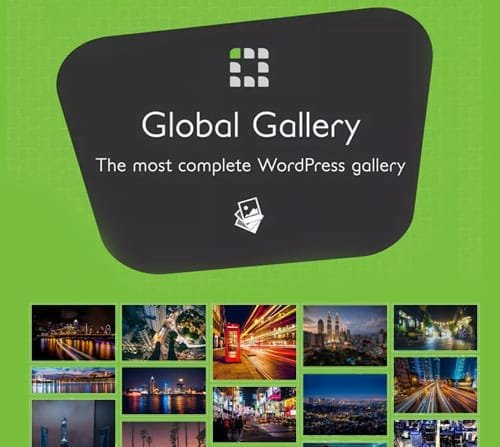









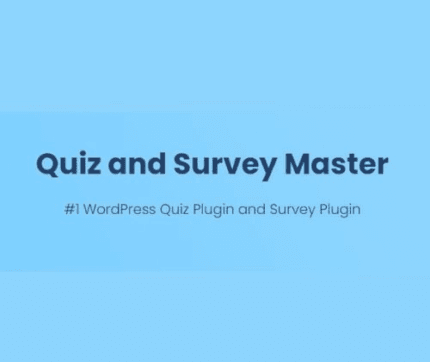





Reviews
There are no reviews yet.