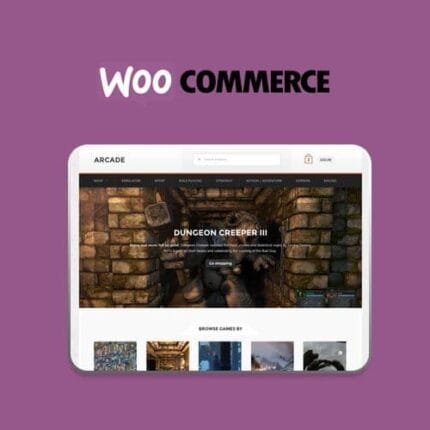

Houzez v2.8.6.1 – Real Estate WordPress Theme
₹999.00 Original price was: ₹999.00.₹19.00Current price is: ₹19.00.
- Original product with the lowest price ever
- Downloaded from original authors
- Instant delivery with fast downloading speed
- 100% clean and tested code
- Product Version: Houzez v2.8.6.1 (Latest version)
- License: GPL
Houzez – Real Estate WordPress Theme
Welcome to Houzez! The worldwide popular WordPress theme for real estate agents and companies. Houzez is a super flexible starting point for professional designers to create top-notch designs. It has features that your client – a real estate agent or company – might not even have dreamt about.
Translated in 20 Languages Arabic, Chinese (simplified), Dutch, French, German, Hebrew, Hindi, Indonesian, Italian, Japanese, Korean, Polish, Portuguese, Russian, Spanish, Thai, Turkish, Ukrainian, Urdu, and Vietnamese.
Houzez – Real Estate WordPress Theme Features
Easy to Get Started
Do you like the demo? Import the provided sample content in a few clicks and start editing it right away.
Fully Responsive
We have tested our code on many phones and tablets to ensure a smooth user experience on all platforms.
Retina Ready
The graphics in our theme are of high resolution to ensure that your website looks crisp on modern displays.
Visual Composer
Not experienced in web design? Get instant visual feedback by dragging and dropping elements to build pages.
Revolution Slider
This slider plugin allows you to build advanced layered sliders with many options for style and effects.
Contact Forms
Create advanced contact forms and implement them on any page you like with MailChimp and Contact Form 7
Powerful Admin Panel
Provide your agents and clients with an easy way to manage their profile, properties for sale, and other settings
Parallax Backgrounds
Appeal to the trendier segment of your market by using visually impressive parallax backgrounds on your site
Video Backgrounds
Impress your audience even further by placing stunning videos as your header backgrounds. Houzez makes it easy.
Header Options
Grab your visitors’ attention with an attractive header. Choose between a slider, video, image, or Google maps.
Unlimited Templates
Nothing is set in stone: you can structure your pages exactly how you want without writing any code.
Blog Layouts
Choose between Default or Masonry blog layouts and make your blog pages beautiful and functional.
Google Map
Give your visitors an option to browse through properties with a map, so they can search within places they like
Custom Colors
Choose from one of our predefined color schemes or set up a custom one to maintain a unique brand identity.
Custom Modules
Choose from several pre-designed Visual Composer modules and lay out your pages in mere minutes.
Multiple Sidebars
Create and configure as many sidebars as you like and display the right sidebar(s) on the right page
Typography Options
Choose from any of the Google fonts and style your type to match your brand identity without compromise.
WPML Support
Our theme fully supports the WPML plugin in case you want to display your content in multiple languages.
Google Geolocation
Now you have the ability to see the geographic location of your website’s visitors.
Radius Search
Search properties by their proximity to you in kilometers or miles on all search pages
Geo Autocomplete Options
Control the autocomplete for geo locations by optionally drop-down results to a specific country.
Similar Properties
Keep visitors on your site by showing properties similar to the ones they’re viewing.
User Roles
Control the capabilities of each user by choosing from the Buyer and Agent roles
Real Estate Agencies
Display real estate companies profiles on your site by using a dedicated custom post type
Nearby Places
Make property information more complete by showing what’s around them powered by Yelp.
Property Features
Choice of Listing Templates
Choose from 8 different listing templates and lay them out as lists or grids, full-width, video, or parallax.
Property Templates
Choose between 3 listing layouts that let your visitors assess your offers and easily get in touch with your agent.
Agent Details Template
Provide your sales agents with attractive profile pages where they can display their contact info and listings
Property Settings
Create property listings with all the features you’d expect: area size, price range, amenities, and more
Advanced Search
Help your visitors find the right property by letting them set various search criteria such as size and price range.
Powerful Filters
Our advanced filters allow your clients to fine-tune their search results and focus on the details that matter the most.
Houzez Lightbox
Make it easy for your visitors to contact your agent and view property photos with our custom lightbox.
Property PDF
Allow your visitors to print paper-friendly versions of property pages so they can refer to them later offline.
Floor Plans
Use the theme’s built-in functionality to display floor plans and give your visitors a complete picture of your properties.
Agent Contact Forms
Help your agents make more sales by placing an easy-to-use contact form in the header of each listing.
Favorite Properties
Help your visitors stay organized by letting them favorite the properties they like or want to book a visit for
Attachments
Include a downloadable brochure with your listings so that your visitors can print the information they need
Currency Switcher
Allow your clients to switch to different currencies and get property prices converted in real-time.
Mortgage Calculator
Quickly calculate mortgage payments for properties with our easy-to-use Mortgage Calculator widget.
Property Stats
Display the stats of your property page views by using one of the provided chart layouts
Agent’s Sticky Sidebar
Glue your agents’ contact form to a fixed spot on the screen, making it permanently visible while scrolling up and down
360° Virtual Tour
Create interactive virtual tours and simulations for your properties and show off as much as possible before a real-life viewing
Walkscore
Provide your users with extensive walkability data within your property pages (powered by the Walkscore API)
Property Layout Manager
Sort, enable and disable property page sections as you see fit with a simple drag-and-drop panel.
Compare Properties
Let your users compare different properties based on their features and parameters.
Gallery Images
Promote your properties with image galleries that are easy to create, nice to look at, and a breeze to scroll through.
Property Video
Make your property pages even more informative by including a video that will work on all modern browsers.
Social Sharing
Add an extra kick to your marketing efforts by letting anyone share your properties on social media outlets.
Membership Features
Membership System
Offer your agents custom subscription levels by varying the number of featured and regular listings.
Paid or Free Memberships
Charge per listing submission, offer monthly packages, or don’t charge anything at all – the choice is yours.
Payment Gateways Integration
Receive payments with PayPal, Stripe, or bank transfer – the theme fully supports popular payment solutions.
PayPal Integration
Connect to your PayPal account (with just a few clicks), and you are ready to receive money with no hassle.
Stripe Integration
Start accepting payments with Stripe and start processing credit and debit cards professionally.
Front-end Property Submission
Both you and your agents can log in and submit property listings from the front of your website.
Front-end Property Submission
Both you and your agents can log in and submit property listings from the front of your website.
Invoices and Billing
Issue invoices, bill your members, track all the necessary financial data, and be at ease with bookkeeping.
Email Alerts for Saved Searches
Let your visitors configure their searches with a range of criteria and automatically notify them of new matches.
Social Login
Allow your members to use their social media accounts so they can subscribe and login into your website fast.
Built-in Monetization System
No need to install additional plugins to handle money. Send and receive payments straight out of the box.
Your Own Marketplace
Create a professional-grade realty marketplace and manage it from the backend of your website with ease
Updates:
- If you buy any product individually, you’ll get 3 downloads per product with 1 year of future updates. After 1 year, the digital product file will no longer be accessible to you. If you consumed all 3 downloads before a year, just ask us to increase the limit, and we’ll do that for you.
Note: We have this limit on downloads to keep our server healthy and avoid unwanted load/spam. - You’ll also get 1 year of updates with 3 downloads per file if you are a member. You are no longer eligible for future updates once you consume your 10 downloads per file.
- We regularly update products as soon as we are notified about an update, we go and download it from the author and update it on our site, but In case the current version of the product is not the latest, You can request an update for the product via Request page, chat through our Live chat (bottom right) or contact us directly.
- We send regular emails advising when products have been updated, so please provide an active email address when you sign up.
Support:
- Live chat support is available 24/7.
- If you have any questions or need help installing or configuring digital products purchased on the website, please don’t hesitate to contact us.
- Please note that we are not developers of the provided products, so our technical support capabilities are limited. We do not change product functionality and do not fix developer bugs.
What are Membership plans?
With membership plans, you can access all themes and plugins for free if you are a member of our site. We have three membership plans: Monthly, Yearly, and Lifetime/ Reseller. You can choose according to your needs, for more info. Please visit our membership plan page.
Benefits of our Membership Plans:
- Instant access to all 300+ premium GPL plugins and premium GPL themes, including all future releases
- Unlimited downloads
- There is no limit on downloading products
- unlimited domain usage
- Regular Updates as of when available. Usually, updates are released daily
- Cancel anytime
- Before purchasing, please read the Terms and Conditions & Refund Policy.
- If you have any questions, please first read the FAQs
- If you haven’t found the answer to your question, please get in touch with us via email or live chat, and we will respond ASAP
- Please note that any digital products on the website do not contain malicious code, viruses, or advertising. We buy the original files from the developers.
- Buy or download for FREE by subscribing to our Membership Plan. Join the membership club and enjoy complimentary access to all themes and plugins.
- More than 10000+ happy members.
Prices of our Membership Plans:
- Monthly Membership Plan: ₹99.00 per month
- Yearly Membership Plan: ₹899.00 per year
*Visit membership plans to see offers and discounts!!
How to Install/Update WordPress Themes/Plugins manually?
Step 1: Buy the Product and download the zip file.
Note: Some Zip files need to be extracted before uploading.
If you are performing an update, install the latest theme/plugin, and WordPress will automatically replace the older version with a newer version. All your settings and customizations will be the same as before, and nothing will be changed.
Step 2: Go to “Appearance > Themes” If it’s a theme or go to the “Plugins” section if it’s a plugin through your WordPress dashboard.
Step 3: Click on “Add New” button (It’s same on themes and plugins section)
Step 4: Click on “Upload Theme” or you’ll show “Upload plugin” on plugin section
Step 5: Click on “Choose file” and select the ZIP file of that theme/plugin
Step 6: Hit “Install now”
Step 7: It’ll take few seconds to Install your wordpress product
Step 8: Once it’s done, click “Activate,” your WordPress product will be installed manually.
How to Install Elementor Template Kits?
Step 1: Download your kit file and do not unzip it.
Step 2: In WordPress, go to Settings > Permalinks and ensure Post Name is selected, then Save
Step 3: Go to Appearance > Themes > Add New and ensure Hello Elementor is installed and activated.
Step 4: The theme activation will prompt you to install and activate the Elementor Page Builder plugin if it is not already installed. Click Install, then Activate.
Step 5: Go to Elementor > Settings, click the Features tab, and ensure Flexbox Container has a green icon (if not, set it to Active).
Step 6: Go to Plugins > Add New and search for “Envato” and Install and Activate the Envato Elements – Photos & Elementor Templates plugin
Note: If your Kit requires Elementor Pro, you must install it before continuing.
Step 7: Go to Elements > Installed Kits and click Upload Template Kit ZIP File. Your templates should appear.
Step 8: Check for the orange banner at the top of the screen and click Install Requirements to load the kit addons and settings.
That’s it, and you’re ready to begin building your site!
- Imported templates are stored in Elementor under Templates > Saved Templates and must be inserted to a new page in WordPress before customizing.
- Imported blocks, tabs, or slides are stored in Elementor under Templates > Saved Templates and may be duplicated and customized directly.
- Elementor Pro site parts are stored in Elementor under Templates > Theme Builder and are customized directly.
Check the in-depth details with screenshots about how to install it here: (Copy the below link and open it in a new tab)
https://help.market.envato.com/hc/en-us/articles/36033428836889-How-to-Upload-Install-Elementor-Template-Kits-from-Themeforest-to-WordPress
How to Install/Update WordPress Themes/Plugins manually?
Step 1: Buy the Product and download the zip file.
Note: Some Zip files need to be extracted before uploading.
If you are performing an update, install the latest theme/plugin, and WordPress will automatically replace the older version with a newer version. All your settings and customizations will be the same as before, and nothing will be changed.
Step 2: Go to “Appearance > Themes” If it’s a theme or go to the “Plugins” section if it’s a plugin through your WordPress dashboard.
Step 3: Click on “Add New” button (It’s same on themes and plugins section)
Step 4: Click on “Upload Theme” or you’ll show “Upload plugin” on plugin section
Step 5: Click on “Choose file” and select the ZIP file of that theme/plugin
Step 6: Hit “Install now”
Step 7: It’ll take few seconds to Install your wordpress product
Step 8: Once it’s done, click “Activate,” your WordPress product will be installed manually.
How to Install Elementor Template Kits?
Step 1: Download your kit file and do not unzip it.
Step 2: In WordPress, go to Settings > Permalinks and ensure Post Name is selected, then Save
Step 3: Go to Appearance > Themes > Add New and ensure Hello Elementor is installed and activated.
Step 4: The theme activation will prompt you to install and activate the Elementor Page Builder plugin if it is not already installed. Click Install, then Activate.
Step 5: Go to Elementor > Settings, click the Features tab, and ensure Flexbox Container has a green icon (if not, set it to Active).
Step 6: Go to Plugins > Add New and search for “Envato” and Install and Activate the Envato Elements – Photos & Elementor Templates plugin
Note: If your Kit requires Elementor Pro, you must install it before continuing.
Step 7: Go to Elements > Installed Kits and click Upload Template Kit ZIP File. Your templates should appear.
Step 8: Check for the orange banner at the top of the screen and click Install Requirements to load the kit addons and settings.
That’s it, and you’re ready to begin building your site!
- Imported templates are stored in Elementor under Templates > Saved Templates and must be inserted to a new page in WordPress before customizing.
- Imported blocks, tabs, or slides are stored in Elementor under Templates > Saved Templates and may be duplicated and customized directly.
- Elementor Pro site parts are stored in Elementor under Templates > Theme Builder and are customized directly.
Check the in-depth details with screenshots about how to install it here: (Copy the below link and open it in a new tab)
https://help.market.envato.com/hc/en-us/articles/36033428836889-How-to-Upload-Install-Elementor-Template-Kits-from-Themeforest-to-WordPress
Only logged in customers who have purchased this product may leave a review.















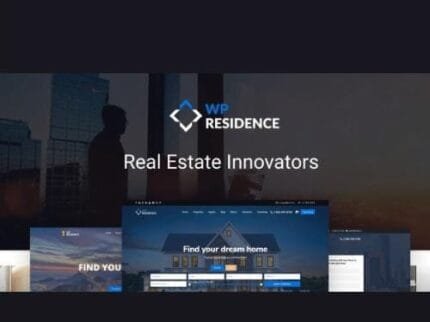

Reviews
There are no reviews yet.