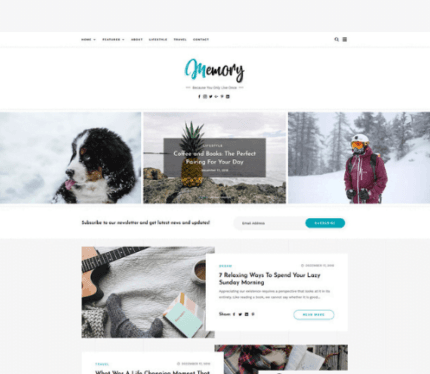
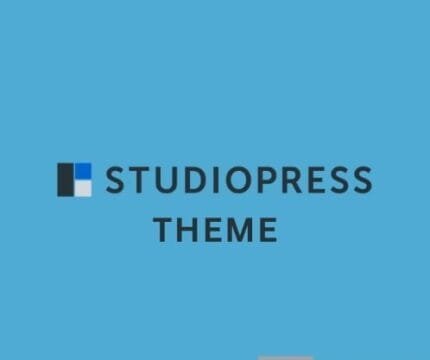
Satchmo SecondLine WordPress Theme v1.9.1
₹4,999.00 Original price was: ₹4,999.00.₹99.00Current price is: ₹99.00.
- Original product with the lowest price ever
- Downloaded from original authors
- Instant delivery with fast downloading speed
- 100% clean and tested code
- Product Version: v1.9.1
- License: GPL
SecondLine Themes – Satchmo SecondLine WordPress Theme
Satchmo is the latest Podcasting theme by SecondLineThemes. It’s such a great tool for podcasters since it supports multiple podcasting plugins such as PowerPress and Seriously Simple Podcasting, while also supporting locally hosted or external MP3 files, or embeds such as SoundCloud, Spreaker, Spotify, MixCloud, YouTube and more.
Choose from dozens of design options and display your content in a unique and customized design. Satchmo offers full color customization and font controls so you can create a website for your own brand in seconds. The theme supports the Elementor page builder, one of the fastest and best open-source page builders out there. Satchmo also includes it’s own addons for Elementor to make your job even easier!
Meet Satchmo – Your Ultimate Podcasting Theme
Satchmo is a clean, carefully designed theme that offers many robust features for podcasters and bloggers. Featuring multiple page styles, embedded media support, and custom, well-designed elements ready to use at any time. Satchmo allows you to use WordPress for podcasts in the best and most optimal way. We have bundled extremely useful features for Podcasters within our themes and have a pixel-perfect design that can blow the minds of your audience.
Your podcast audience deserves more. Your podcast can be accessed via any aggregator such as Google Podcasts, iTunes, Spotify, Spreaker, Stitcher, SoundCloud and the likes, and our theme supports them all so you can easily include an embedded audio player from one of those platforms or use our default audio player as long as you can upload or link to the MP3 files.
Our theme is specially designed for podcasters and it handles all he heavy lifting for you so you can focus on recording your podcast and engaging with listeners. It is extremely easy to set up our WordPress podcast theme so you can post new episodes which would then be automatically added to the podcast aggregators and your listeners could be automatically notified right after.
Fast, simple page builder with Elementor
The Elementor plugin is one of the most intuitive page builders out there. On top of that, it is open source and free. (While there is a “Pro” version, it is not necessarily required) Build any page or element you’re looking for with Elementor. You can quickly create new pages or use the demo templates to build an unusual site with this plugin. We include multiple custom elements packed with tons of features, and also some demo templates that you can import in seconds. Elementor allows you to edit your page in real-time and see instantly the changes you’re working on.
Is this theme for me?
This theme is perfect for showcasing a Podcast channel or a general Blog, Vlog, or Portfolio. It doesn’t matter if you know absolutely nothing about code or you’re a seasoned developer, Satchmo is simple to use and install on your WordPress site. This WordPress podcast theme offers an easy-to-use experience both for the website’s administrator and for the listeners. Our themes are bloat-free, have clean code and pixel perfect design.
5 Star Customer Support
Ongoing support is one of the most valuable advantages of SecondLineThemes. We are fully dedicated to support our customers and have extensive knowledge and experience with WordPress and with Podcasting so any support ticket is eventually resolved. Support is included for free for this WordPress podcast theme, as long as you have a valid license.
Share your podcast on social media
It is extremely easy to share your episodes’ pages and promote your podcast across Facebook, Twitter, Instagram and the rest of the social networks with sleek icons on the header and/or footer of your site. Our theme also allows you to include share buttons directly within your podcast posts.
Some More Features
- Supports the latest version of WordPress
- Full Support for WooCommerce for eCommerce websites
- Page Builder Support Included
- Episode Slider Included! (Homepage alternate version)
- Video Support Included
- Super Fast Support
- One Click Demo Import
- Easy Color & Font Customization
- Plenty of Theme Options
- SEO & Speed Optimization
- Supports RTL orientation
- Fully Responsive
- Translation Ready
Updates:
- If you buy any product individually, you’ll get 3 downloads per product.For regular updates buy any membership.
Note: We have this limit on downloads to keep our server healthy and avoid unwanted load/spam. - We regularly update products as soon as we are notified about an update, we go and download it from the author and update it on our site, but In case the current version of the product is not the latest, You can request an update for the product via Request page, chat through our Live chat (bottom right) or contact us directly.
- We send regular emails advising when products have been updated, so please provide an active email address when you sign up.
Support:
- Live chat support is available 24/7.
- If you have any questions or need help installing or configuring digital products purchased on the website, please don’t hesitate to contact us.
- Please note that we are not developers of the provided products, so our technical support capabilities are limited. We do not change product functionality and do not fix developer bugs.
What are Membership plans?
With membership plans, you can access all themes and plugins for free if you are a member of our site. We have three membership plans: 1 Month, 3 Months and Yearly. You can choose according to your needs, for more info. Please visit our membership plan page.
Benefits of our Membership Plans:
- Instant access to all premium GPL plugins and premium GPL themes, including all future releases
- Unlimited downloads
- There is no limit on downloading products
- unlimited domain usage
- Regular Updates as of when available. Usually, updates are released daily
- Cancel anytime
- Before purchasing, please read the Terms and Conditions & Refund Policy.
- If you have any questions, please first read the FAQs
- If you haven’t found the answer to your question, please get in touch with us via email or live chat, and we will respond ASAP
- Please note that any digital products on the website do not contain malicious code, viruses, or advertising. We buy the original files from the developers.
- Buy or download for FREE by subscribing to our Membership Plan. Join the membership club and enjoy complimentary access to all themes and plugins.
- More than 10000+ happy members.
Prices of our Membership Plans:
- Monthly Membership Plan: ₹249.00 per month
- Monthly Membership Plan: ₹499.00 for 3 months
- Yearly Membership Plan: ₹1499.00 per year
- Lifetime Membership Plan: ₹2499.00
*Visit membership plans to see offers and discounts!!
How to Install/Update WordPress Themes/Plugins manually?
Step 1: Buy the Product and download the zip file.
Note: Some Zip files need to be extracted before uploading.
If you are performing an update, install the latest theme/plugin, and WordPress will automatically replace the older version with a newer version. All your settings and customizations will be the same as before, and nothing will be changed.
Step 2: Go to “Appearance > Themes” If it’s a theme or go to the “Plugins” section if it’s a plugin through your WordPress dashboard.
Step 3: Click on “Add New” button (It’s same on themes and plugins section)
Step 4: Click on “Upload Theme” or you’ll show “Upload plugin” on plugin section
Step 5: Click on “Choose file” and select the ZIP file of that theme/plugin
Step 6: Hit “Install now”
Step 7: It’ll take few seconds to Install your wordpress product
Step 8: Once it’s done, click “Activate,” your WordPress product will be installed manually.
How to Install Elementor Template Kits?
Step 1: Download your kit file and do not unzip it.
Step 2: In WordPress, go to Settings > Permalinks and ensure Post Name is selected, then Save
Step 3: Go to Appearance > Themes > Add New and ensure Hello Elementor is installed and activated.
Step 4: The theme activation will prompt you to install and activate the Elementor Page Builder plugin if it is not already installed. Click Install, then Activate.
Step 5: Go to Elementor > Settings, click the Features tab, and ensure Flexbox Container has a green icon (if not, set it to Active).
Step 6: Go to Plugins > Add New and search for “Envato” and Install and Activate the Envato Elements – Photos & Elementor Templates plugin
Note: If your Kit requires Elementor Pro, you must install it before continuing.
Step 7: Go to Elements > Installed Kits and click Upload Template Kit ZIP File. Your templates should appear.
Step 8: Check for the orange banner at the top of the screen and click Install Requirements to load the kit addons and settings.
That’s it, and you’re ready to begin building your site!
- Imported templates are stored in Elementor under Templates > Saved Templates and must be inserted to a new page in WordPress before customizing.
- Imported blocks, tabs, or slides are stored in Elementor under Templates > Saved Templates and may be duplicated and customized directly.
- Elementor Pro site parts are stored in Elementor under Templates > Theme Builder and are customized directly.
Check the in-depth details with screenshots about how to install it here: (Copy the below link and open it in a new tab)
https://help.market.envato.com/hc/en-us/articles/36033428836889-How-to-Upload-Install-Elementor-Template-Kits-from-Themeforest-to-WordPress
Only logged in customers who have purchased this product may leave a review.








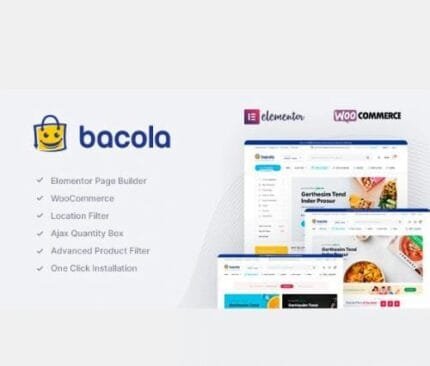












Reviews
There are no reviews yet.