

XStore v9.3.11 – Responsive Multi-Purpose WooCommerce Theme
₹999.00 Original price was: ₹999.00.₹19.00Current price is: ₹19.00.
- Original product with the lowest price ever
- Downloaded from original authors
- Instant delivery with fast downloading speed
- 100% clean and tested code
- Product Version: XStore v9.3.11 (Latest Version)
- License: GPL
XStore – Responsive Multi-Purpose WooCommerce WordPress Theme
XStore is intuitive, and the most customizable WooCommerce Theme & WordPress for eCommerce carefully developed and includes that set of pages, tools, and settings that will help you create a professional-looking WooCommerce shop.
You can easily import via the most intuitive installer demo for electronics, fashion, furniture, niche store, clothing, glasses, watches, sport, shoes, jewellery, cosmetics, marketplace, medical, food, auto parts, organic, landing page, music shop and other.
Also, XStore comes with several widgets that will help you improve the user’s perception of your shop. The Theme Options are user-friendly and require no special knowledge, adding value to a beautifully responsive theme.
Join our 50,000+ happy customers and start experiencing e-commerce design as it should be. Simple.
XStore – WooCommerce WordPress Theme Features
- WordPress 6.0+ Ready.
- WooCommerce 7.0+ Ready.
- 120+ Prebuilt Websites.
- Simple and Intuitive Installer.
- 60+ Elementor Page Builder custom widgets.
- 40+ WPBakery Page Builder (formerly Visual Composer) custom shortcodes.
- Free Lifetime Updates.
- Auto Update.
- SEO Optimised.
- Online Documentation for WordPress WooCommerce theme.
- Professional and Fast Support.
- Cross Browser Compatibility: FireFox, Safari, Chrome, IE11, Edge.
- Clean and well-organized Codebase.
- PHP Object-Oriented standards.
- Minified JS and CSS Files.
- Custom CSS & JS in Template Settings.
- Child Theme included for XStore WooCommerce Template.
- Demo Content included.
- Drag and Drop Page Builder.
- PSD Files included for free!
- GDPR Compliant.
- Retina Ready.
- Fully Responsive WordPress WooCommerce Theme.
- Video Tutorials.
- Powerful Theme Options.
- Catalog Mode Option (Hide cart and checkout functionality).
- Portfolio Feature.
- Multi Vendor Marketplace WooCommerce Template.
- Landing pages.
- AJAX Filtering.
- AJAX Add to cart.
- AJAX Remove from cart.
- AJAX Search.
- Search by SKU.
- Quantity +/- buttons for products.
- Easy Updates using Envato WordPress Toolkit.
- Sticky add to cart button.
- Infinite scrolling and “Load more” button.
- Countdown timer for sale products.
- WooCommerce attributes swatches.
- Lazy loading for images.
- Wide / Full / Boxed Layout.
- Grid / List View.
- WPML Officially Certified (.po files included).
- RTL Ready.
- Powerful Drag and Drop Header Builder.
- Advanced Mobile Bar Navigation.
- Fully Customizable Mega Menu.
- Vertical Menu.
- Fullscreen Menu.
- Fixed Header.
- Sticky Header.
- Parallax on Scroll.
- Transparent Header.
- Top Bar Color Schemes.
- Different Logo Versions.
- Social login/register with Facebook.
- Dark Template Mode.
- Off-canvas for Loginisation system.
- Off-canvas for Wishlist system.
- Off-canvas for Shopping Cart.
- Different shopping cart icons.
- Footer 1 to 4 columns.
- CSS3 Animations.
- Advanced Blog Layouts.
- Blog Masonry Layout.
- Landing Page ( maintenance).
- Advanced Promo popup options.
- Smooth Scroll.
- Smart Loader.
- Custom Google maps styles.
- Adittional Template Widgets.
- Photoswipe gallery for images.
- Product thumbnails layouts.
- Sticky Product Images.
- Sticky Product Information.
- Cookie Law Info Popup.
- Brands for Products.
- Upsale feature: Fake live viewing.
- Upsale feature: Fake sale popup.
- Upsale feature: Request a quote.
- Upsale feature: Floating menu.
- Upsale feature: Express checkout.
- Upsale feature: Sticky add to cart bar.
- Upsale feature: Shopping cart countdown.
- Upsale feature: Sale countdown timer.
- Upsale feature: Product sold counter.
- Upsale feature: Frequently bought together.
- Upsale feature: Cross-sells after “Add to Cart”.
- Upsale feature: Free shipping progress bar on Cart page.
- Grid layout for Elementor.
- Sticky column for Elementor.
- Product variation gallery.
- Floating effects.
- Built-in mega menu.
- Child Theme.
- Smart Image Lazy Loading.
- Cross domain copy-paste.
- XStore white label, custom branding.
- Built-in WooCommerce email builder.
- Advanced mobile panel.
- Lottie animation.
- GDPR & Сookies.
- Parallax effects.
- Powerful live theme options.
- Built-in plugins installator.
- Intuitive setup wizard.
- Advanced cart & checkout layouts.
- Mouse Track Animations.
- XStore custom icon font.
- Built-in slider.
- Filter by Brand.
- Product Images Zoom.
- Unlimited Colors.
- Functional NEWSLETTER – MailChimp integration.
- Great social media support.
- Lightbox Popup for XStore – Responsive WooCommerce Template.
- Google Web Fonts.
- Custom Font Control.
- Upload your Custom Fonts.
- Included FREE: Slider Revolution Responsive WordPress Plugin ($29 value).
- Included FREE: WPBakery Page Builder for WordPress ($64 value).
- Included FREE: YellowPencil – Visual CSS Style Editor ($26 value).
- Included FREE: WooCommerce Infinite Scroll and Ajax Pagination ($17 value).
- Included FREE: Subscriptio – WooCommerce Subscriptions ($49 value).
- Included FREE: GMAPS for WPBakery Page Builder (Visual Composer) ($16 value).
- Included FREE: WooCommerce Amazon Affiliates – WordPress Plugin ($49 value).
- Included FREE: Massive Addons for WPBakery ($26 value).
- Included FREE: Quform – WordPress Form Builder ($26 value).
- Included FREE: Smart Product Viewer – 360º Animation Plugin $21 value).
- Included FREE: WooCommerce PDF Invoice ($49 value).
- Included FREE: WooCommerce Dynamic Pricing & Discounts ($59 value).
- Compatible with WordPress SEO.
- Compatible with Yoast SEO plugin.
- Compatible with WC Fields Factory plugin.
- Compatible with WP Super Cache plugin.
- Compatible with W3 Total Cache plugin.
- Compatible with MailChimp newsletter plugin.
- Compatible with BBPress plugins.
- Compatible with Better WordPress Minify plugin.
- Compatible with Woocommerce Product Filter plugin.
- Compatible with Product Addons for Woocommerce.
- Compatible with WooCommerce Multilingual plugin.
- Compatible with multi-vendor Dokan plugin.
- Compatible with MultiVendorX – MultiVendor Marketplace plugin.
- Compatible with WC Vendors plugin.
- Compatible with MultiVendorX plugin.
- Compatible with WCFM Marketplace plugin.
- Compatible with YITH WooCommerce Wishlist plugin.
- Compatible with YITH WooCommerce Compare plugin.
- Compatible with YITH WooCommerce Badge Management plugin.
- Compatible with WPML plugin.
- Compatible with Polylang plugin.
- Compatible with WooCommerce Currency Switcher plugin.
- Compatible with Contact Form 7.
- Compatible with GMAPS for WPBakery.
- Compatible with Cookie Notice.
- Compatible with Elementor Pro.
- Compatible with WooCommerce Skroutz & BestPrice XML Feed.
- Compatible with All in One Product Quantity for WooCommerce Pro.
- Compatible with YITH Booking and Appointment for WooCommerce Premium.
- Compatible with ElementsKit.
- Compatible with YITH WooCommerce Badge Management.
- Compatible with WooCommerce Product Bundles.
- Compatible with WooCommerce Subscriptions plugin.
- Compatible with WooCommerce Product Add-Ons Ultimate plugin.
- Compatible with AliDropship Woo.
- Compatible with YITH WooCommerce Booking Premium.
- Compatible with WCMP Marketplace.
- Compatible with WooCommerce Germanized plugin.
- Compatible with MIN-MAX Quantities.
- Compatible with Woocommerce-composite-products.
- Compatible with Woocommerce-subscriptions.
- Compatible with WooCommerce Min/Max Quantities.
- Compatible with Redirect 404 Error Page to Homepage.
- Compatible with WP reCaptcha Integration.
- Compatible with Elementor Library login & Facebook Login.
- Compatible with YITH Wishlist with swatches.
- Compatible with WP Mobile app core plugin
- Compatible with Quantities and Units for WooCommerce.
- Compatible with Conditional Discounts for WooCommerce (by ORION).
- Compatible with Dynamic Menu Pro plugin.
- Compatible with WooCommerce PayPal Checkout Payment Gateway.
- Compatible with MultiVendorX.
- Compatible with WooCommerce Additional Variation.
- Compatible with WordPress Gallery Plugin – NextGEN Gallery.
- Compatible with WooCommerce Waitlist.
- Compatible with YITH Product Add-on.
- Compatible with WooCommerce Quantity Increment.
- Compatible with Smart product viewer.
- Compatible with YITH WooCommerce Zoom Magnifier.
- Compatible with WooCommerce Infinite Scroll and Ajax Pagination.
- Compatible with WooCommerce Wholesale.
- Compatible with YITH WooCommerce Product Add-Ons Premium Plugin.
- & many others!
Updates:
- If you buy any product individually, you’ll get 3 downloads per product with 1 year of future updates. After 1 year, the digital product file will no longer be accessible to you. If you consumed all 3 downloads before a year, just ask us to increase the limit, and we’ll do that for you.
Note: We have this limit on downloads to keep our server healthy and avoid unwanted load/spam. - You’ll also get 1 year of updates with 3 downloads per file if you are a member. You are no longer eligible for future updates once you consume your 10 downloads per file.
- We regularly update products as soon as we are notified about an update, we go and download it from the author and update it on our site, but In case the current version of the product is not the latest, You can request an update for the product via Request page, chat through our Live chat (bottom right) or contact us directly.
- We send regular emails advising when products have been updated, so please provide an active email address when you sign up.
Support:
- Live chat support is available 24/7.
- If you have any questions or need help installing or configuring digital products purchased on the website, please don’t hesitate to contact us.
- Please note that we are not developers of the provided products, so our technical support capabilities are limited. We do not change product functionality and do not fix developer bugs.
What are Membership plans?
With membership plans, you can access all themes and plugins for free if you are a member of our site. We have three membership plans: Monthly, Yearly, and Lifetime/ Reseller. You can choose according to your needs, for more info. Please visit our membership plan page.
Benefits of our Membership Plans:
- Instant access to all 300+ premium GPL plugins and premium GPL themes, including all future releases
- Unlimited downloads
- There is no limit on downloading products
- unlimited domain usage
- Regular Updates as of when available. Usually, updates are released daily
- Cancel anytime
- Before purchasing, please read the Terms and Conditions & Refund Policy.
- If you have any questions, please first read the FAQs
- If you haven’t found the answer to your question, please get in touch with us via email or live chat, and we will respond ASAP
- Please note that any digital products on the website do not contain malicious code, viruses, or advertising. We buy the original files from the developers.
- Buy or download for FREE by subscribing to our Membership Plan. Join the membership club and enjoy complimentary access to all themes and plugins.
- More than 10000+ happy members.
Prices of our Membership Plans:
- Monthly Membership Plan: ₹99.00 per month
- Yearly Membership Plan: ₹899.00 per year
*Visit membership plans to see offers and discounts!!
How to Install/Update WordPress Themes/Plugins manually?
Step 1: Buy the Product and download the zip file.
Note: Some Zip files need to be extracted before uploading.
If you are performing an update, install the latest theme/plugin, and WordPress will automatically replace the older version with a newer version. All your settings and customizations will be the same as before, and nothing will be changed.
Step 2: Go to “Appearance > Themes” If it’s a theme or go to the “Plugins” section if it’s a plugin through your WordPress dashboard.
Step 3: Click on “Add New” button (It’s same on themes and plugins section)
Step 4: Click on “Upload Theme” or you’ll show “Upload plugin” on plugin section
Step 5: Click on “Choose file” and select the ZIP file of that theme/plugin
Step 6: Hit “Install now”
Step 7: It’ll take few seconds to Install your wordpress product
Step 8: Once it’s done, click “Activate,” your WordPress product will be installed manually.
How to Install Elementor Template Kits?
Step 1: Download your kit file and do not unzip it.
Step 2: In WordPress, go to Settings > Permalinks and ensure Post Name is selected, then Save
Step 3: Go to Appearance > Themes > Add New and ensure Hello Elementor is installed and activated.
Step 4: The theme activation will prompt you to install and activate the Elementor Page Builder plugin if it is not already installed. Click Install, then Activate.
Step 5: Go to Elementor > Settings, click the Features tab, and ensure Flexbox Container has a green icon (if not, set it to Active).
Step 6: Go to Plugins > Add New and search for “Envato” and Install and Activate the Envato Elements – Photos & Elementor Templates plugin
Note: If your Kit requires Elementor Pro, you must install it before continuing.
Step 7: Go to Elements > Installed Kits and click Upload Template Kit ZIP File. Your templates should appear.
Step 8: Check for the orange banner at the top of the screen and click Install Requirements to load the kit addons and settings.
That’s it, and you’re ready to begin building your site!
- Imported templates are stored in Elementor under Templates > Saved Templates and must be inserted to a new page in WordPress before customizing.
- Imported blocks, tabs, or slides are stored in Elementor under Templates > Saved Templates and may be duplicated and customized directly.
- Elementor Pro site parts are stored in Elementor under Templates > Theme Builder and are customized directly.
Check the in-depth details with screenshots about how to install it here: (Copy the below link and open it in a new tab)
https://help.market.envato.com/hc/en-us/articles/36033428836889-How-to-Upload-Install-Elementor-Template-Kits-from-Themeforest-to-WordPress
How to Install/Update WordPress Themes/Plugins manually?
Step 1: Buy the Product and download the zip file.
Note: Some Zip files need to be extracted before uploading.
If you are performing an update, install the latest theme/plugin, and WordPress will automatically replace the older version with a newer version. All your settings and customizations will be the same as before, and nothing will be changed.
Step 2: Go to “Appearance > Themes” If it’s a theme or go to the “Plugins” section if it’s a plugin through your WordPress dashboard.
Step 3: Click on “Add New” button (It’s same on themes and plugins section)
Step 4: Click on “Upload Theme” or you’ll show “Upload plugin” on plugin section
Step 5: Click on “Choose file” and select the ZIP file of that theme/plugin
Step 6: Hit “Install now”
Step 7: It’ll take few seconds to Install your wordpress product
Step 8: Once it’s done, click “Activate,” your WordPress product will be installed manually.
How to Install Elementor Template Kits?
Step 1: Download your kit file and do not unzip it.
Step 2: In WordPress, go to Settings > Permalinks and ensure Post Name is selected, then Save
Step 3: Go to Appearance > Themes > Add New and ensure Hello Elementor is installed and activated.
Step 4: The theme activation will prompt you to install and activate the Elementor Page Builder plugin if it is not already installed. Click Install, then Activate.
Step 5: Go to Elementor > Settings, click the Features tab, and ensure Flexbox Container has a green icon (if not, set it to Active).
Step 6: Go to Plugins > Add New and search for “Envato” and Install and Activate the Envato Elements – Photos & Elementor Templates plugin
Note: If your Kit requires Elementor Pro, you must install it before continuing.
Step 7: Go to Elements > Installed Kits and click Upload Template Kit ZIP File. Your templates should appear.
Step 8: Check for the orange banner at the top of the screen and click Install Requirements to load the kit addons and settings.
That’s it, and you’re ready to begin building your site!
- Imported templates are stored in Elementor under Templates > Saved Templates and must be inserted to a new page in WordPress before customizing.
- Imported blocks, tabs, or slides are stored in Elementor under Templates > Saved Templates and may be duplicated and customized directly.
- Elementor Pro site parts are stored in Elementor under Templates > Theme Builder and are customized directly.
Check the in-depth details with screenshots about how to install it here: (Copy the below link and open it in a new tab)
https://help.market.envato.com/hc/en-us/articles/36033428836889-How-to-Upload-Install-Elementor-Template-Kits-from-Themeforest-to-WordPress
Only logged in customers who have purchased this product may leave a review.
















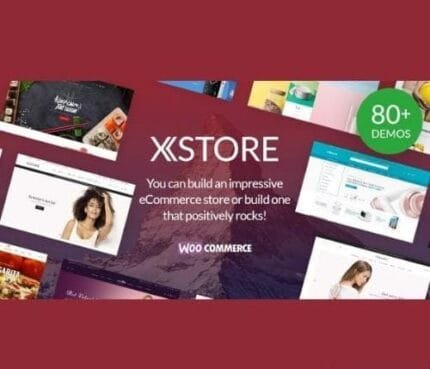
Reviews
There are no reviews yet.